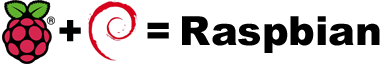
Raspberry pi-ntzako raspbian gnu/linux distribuziñuen zelan egin:
Wifi imiñi WPA/WPA2 PSK enkriptaziño motiegaz:
su aptitude install wpasupplicant wpa_passphrase ZEURE_WIFIDXEN_IZENA ZEURE_WIFIDXEN_PASAHITZA > /etc/wpa.conf nano /etc/wpa.conf
/etc/wpa.conf
network={
ssid="etxeko_wifiya"
#psk="pasahitza"
psk=fb59fc5917d71041feb1603b895bffe4d08307b89c854fc20cd01a9ec13dd6b5
}
Sartungo’tzagu:
key_mgmt=WPA-PSK
eta lotuko lekide:
network={
ssid="etxeko_wifiya"
key_mgmt=WPA-PSK
#psk="pasahitza"
psk=fb59fc5917d71041feb1603b895bffe4d08307b89c854fc20cd01a9ec13dd6b5
}
Gorde eta oin:
/etc/network/interfaces hurrengue sartungo’tzagu
#...
auto wlan0
iface wlan0 inet dhcp
wpa-conf /etc/wpa.config
Oin wifidxe aktibeteko:
ifup wlan0
Oin gure bazuien wifi gehidxau sartun:
/etc/wpa.conf-en
network={
...
}
network={
...
}
network={
...
}
Bueno arazuek okinjotezelez teklauen hizkuntziegaz, ze ez dosten itzen kasu puterik pez:
su aptitude install console-data nano /etc/rc.local
eta exit 0 baño lelau sartun:
loadkeys es
adibidez:
#!/bin/sh -e # # rc.local # # This script is executed at the end of each multiuser runlevel. # Make sure that the script will "exit 0" on success or any other # value on error. # # In order to enable or disable this script just change the execution # bits. # # By default this script does nothing. # Print the IP address #_IP=$(hostname -I) || true #if [ "$_IP" ]; # printf "My IP address is %s\n" "$_IP" #fi loadkeys es exit 0
/etc/rc.local runlevel bakotzeko azkanatan imingo da martxan